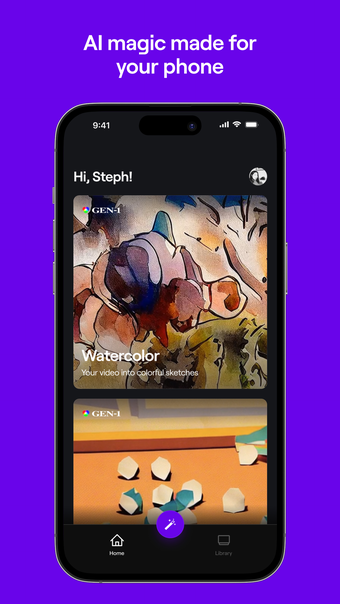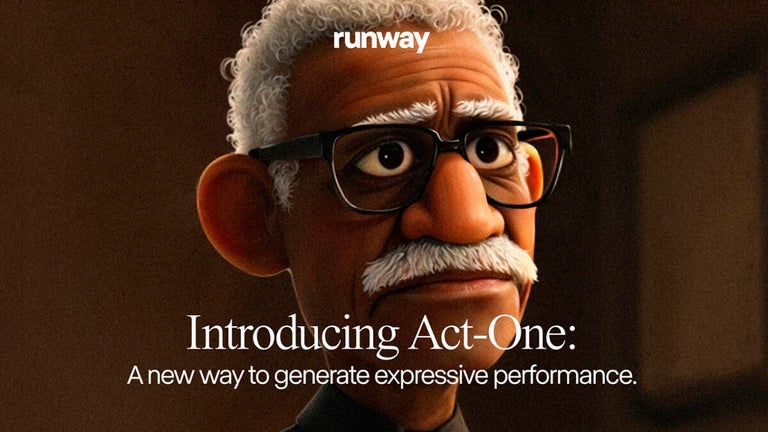AI-powered content design suite
RunwayML is an AI-powered, multimedia design tool with text-to-speech, image, 3D texture, and color-grade functionality, as well as image-to-image and speech-to-text transcription. This next-generation AI creation tool brings together all the best features of tools like Lexica and HitPaw Video Enhancer in a single dashboard.
Furthermore, RunwayML is a comprehensive video editing solution that enables creatives to streamline the editing process with 30+ ‘magic tools’ that generate, edit, compose, mask, correct, convert to green screen, and apply VFX. Through its Gen-2 technology, the program can produce video clips from simple prompts or other videos.
How does it work?
Runway creates graphics from scratch using machine learning and AI. The system uses predictions and pattern recognition to figure what which content needs replacing or removing. As users progress through the Free, Starter, and Pro versions, the list of functions grows.
What can it do?
Users can enjoy features like HD video capture, stabilization, splitting, and merging. They can add over 400 effects, filters, and LUTs, as well as new and pre-set animations. They can also turn to text or brand overlay, social sharing, Teams collaboration, and media library storage and search. The list of features also includes multi-track audio editing, customization, and keyframe control.
What’s special about it?
It comes with automated noise removal, real-time subtitling, beat detection, and secure collaboration. It can remove objects from a video, edit content with a multi-band video stream, and use metadata analysis to boost a video’s virality.
Different video generation methods
This nifty program allows users to create video clips out of practically nothing, be it from scratch or from a base reference video. Methods included are the following:
- Text to video: Achievable by typing in a text prompt.
- Text and image to video: Needs an input image accompanied by the driving text prompt.
- Image to video: Generates a video clip through the variations of one input image.
- Stylization: Requires a source video whose movements will be applied to the input image.
- Storyboard: Transforms any storyboard into an animated clip.
- Mask: Targets specific subjects in an input video and changes them based on the driving prompt given by the creator.
- Render: Breathes life into untextured renders based on an input image or a driving prompt.
- Customization: Allows the user to customize the model they’re working on.
Takes content editing to a whole new level
It’s hard to find any flaws with this handy video editor. It optimizes the editor’s workflow by using fast, versatile, and powerful AI tools. It also provides full creative control and offers boundless and secure online collaboration via URLs.